
What Is Notion? (And How To Use It To Organize Your Brain)
There’s something so thrilling about a new, blank planner. So many possibilities! Such organization! A new me! However, my track record with keeping one is abysmal (RIP to all the planners I’ve only filled out ⅓ of the way). Instead, I jump from one organizational “tool” to the next—Google calendars, whiteboards, even the backs of junk mail I haven’t recycled yet. But when I inevitably lose track of the information I most need, I resort to good old-fashioned remembering.
And that, my friends, is a recipe for mental exhaustion I cannot recommend.
Last year, while I was newly learning about my ADHD diagnosis as an adult, I began to see the chaotic webs I had been weaving in hopes of being productive, of being better. For so long I believed I was just not good enough, or trying hard enough, to stay organized. I was disorganized, yes, but with this new diagnosis I realized all of my efforts to stay “on top of things” were actually coping strategies for a brain that craved more dopamine.
“For so long I believed I was just not good enough, or trying hard enough, to stay organized.”
I simply needed to find a new system that consistently engaged my feelings of accomplishment, delight, and novelty. One consistent recommendation was coming up across many of the videos and blog posts I was reading—and that was a new-to-me app called Notion.
Notion is a note-taking and productivity app that can be customized to fit your needs and working style. Founded in 2013 by Ivan Zhao, Chris Prucha, Jessica Lam, Simon Last, and Toby Schachman, it’s a singular dashboard where both individuals and businesses can capture thoughts, manage projects, and organize…well, anything.
“Notion is a note-taking and productivity app that can be customized to fit your needs and working style […] it’s a singular dashboard where both individuals and businesses can capture thoughts, manage projects, and organize…well, anything.”
Think of it as Google Docs, but with a more advanced linking system—like your own personal Wiki. The whole thing is built on the idea of blocks and databases that can be reconfigured into new views that help you the most. With Notion, you can do things like nest tasks into projects, click and drag items between dates, chart out a timeline, and file away those notes you no longer need but just can’t seem to get rid of. The free version, which I use, allows you to use the workspace solo, although many people run teams and even businesses on the paid plans. (Btw, this post is absolutely not sponsored, I just love this app and want the world to know!)
However, it’s not as simple as downloading the app and voila! Suddenly you’re organized. Notion is as only as useful and interesting as you make it, kind of like an old school planner. When I first started using the app, I voraciously sought out YouTubers, bloggers, and templates to optimize all the things.
That energy started to wane, though, when I didn’t find folks making systems that I enjoyed using long-term. I finally discovered a witchy-sounding course that promised to teach me how to use Notion to create system spells—called Notion For Magical Baddies. I mean, come on. Michelle Pellizzon from Holisticism, who taught my course, noted it was designed to “get you to the place where you trust yourself, your systems, and your brain to do what it’s supposed to do.” Self-trust? Systems? Cute gifs everywhere to light up my brain? Sign me up.
“I keep Notion on my phone, iPad, and desktop so no matter where I update it (from bed, or a bar on a Friday night), my thoughts go to the same place.”
Now, six months and multiple trial-and-error templates into being a Notion user, I’ve created a system that works for my brain. It’s not confined to the lines and limits of a typical planner, and I have fewer obstacles to keeping track of my work. And it’s available on my phone, iPad, and desktop so no matter where I update it (from bed, or a bar on a Friday night), my thoughts go to the same place.
If you’re intrigued, here’s a quick overview of the information and workflows that Notion has helped me improve. I’m also including some helpful links for videos and templates of people doing similar work, because we don’t all have time or money for an in-depth course. 🤓
- Inboxing everything. Everything that crosses my mind goes straight to my inbox. It’s a catch-all for work tasks, personal notes, and any links I love. It’s a database of absolute nonsense, which is coincidentally what my brain looks like 24/7. As soon as something crosses my mind, I can file it for later consideration—I even snap photos as reminders and send them to Notion!
Notion’s web clipper is kind of like a “Pin It” button but for articles, songs, you name it and you can clip it. (Also you didn’t hear it from me, but it sometimes pulls full paywalled articles into your Notion workspace so you can read them there. Handy if you just can’t afford eight thousand subscriptions, which gets tough even for the most pro-paid journalism fan out there.)
My old method was simply to stop what I was doing and follow a new trail of breadcrumbs—not an approach I recommend.
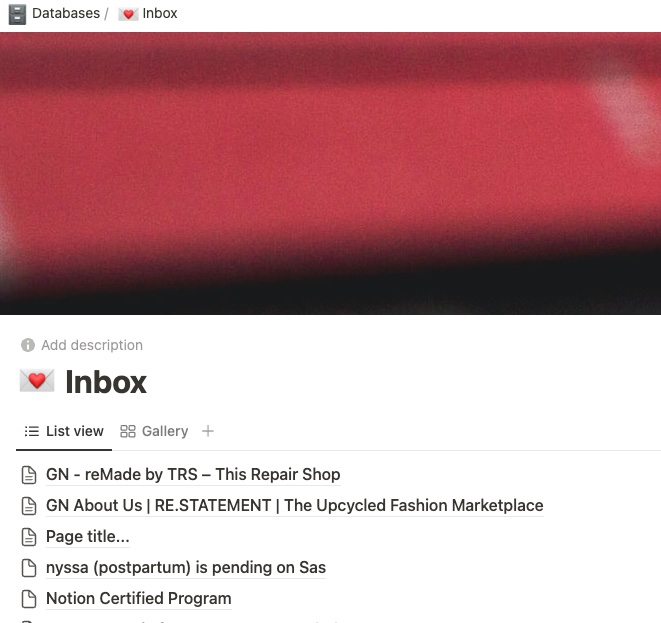
- Putting thoughts in their place. From there, I empty my inbox once every day or two so I can keep the messiness of my mind out of my day-to-day dashboard. Out of sight, out of mind is a blessing and a curse; if I see too many notes I become jumbled and directionless. But if I don’t keep my notes, I flounder and a simple project can take an hour rather than minutes.
In my Notion course with Holisticism, Michelle explained emptying an inbox ideally takes less than five minutes…but I have a lot of thoughts all the time, so it takes closer to 15 or 20. I drag each item to where it needs to live in Notion. If it’s a task, I move it to my calendar, detail it with notes, dates, and important links, and place it where it needs to go using a system each week called Monday Hour One.
If it’s just something I read or enjoyed and want to save for later, I’ll file it into my Second Brain database (a concept by Tiago Forte I learned about from Holisticism). And if it’s one of those miscellaneous two-minute to-dos that cross my desk, I file it away to work through during my “chaos hour” so I don’t have to see it on my list all day. Yes, chaos hour is on my calendar, and yes, it’s delightful.
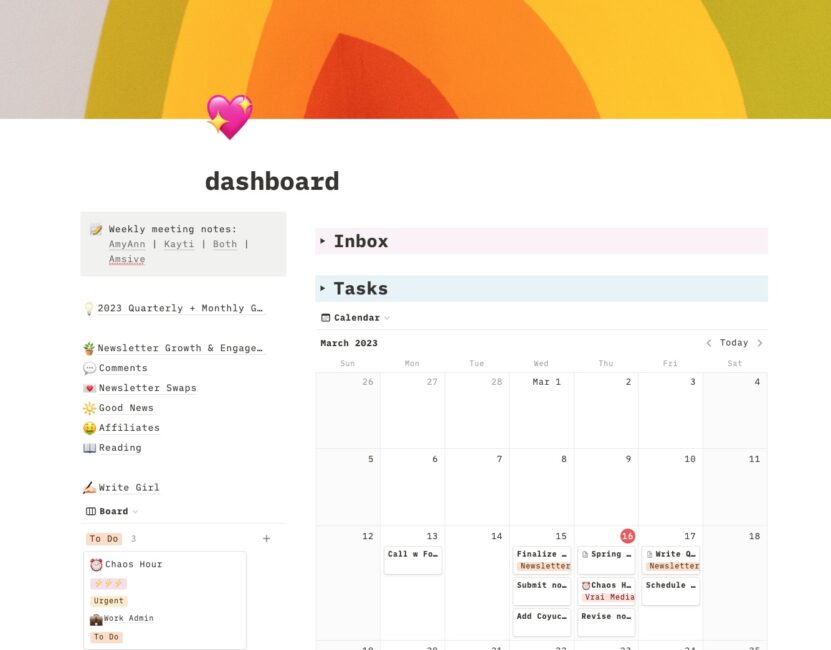
- Nesting tasks into projects—and giving them their time to shine. At the ripe age of 33, I’m learning the difference between projects and tasks (the project is leaving the house, the task is brushing my teeth, what a concept!).
Writing an article like this one isn’t a single task, it’s a project that requires multiple steps. Instead of “write that Notion post” being a single to-do on my long list of daily work items, I start with the first step—like notetaking or research—and save the outline, draft, and revisions for later.
Basically instead of putting a full pizza on my plate, I’m selecting it piece by piece, and saving the rest for when I’m actually hungry again. Here’s a few ideas for creating different task lists. - Celebrating what I’ve done. Having a central space for my accomplishments means that I can see what I’ve actually done—versus crumpling up completed post-it notes and throwing them away like a tortured writer. So my monthly and yearly reviews have become way easier! I’ve also been able to look back at places I’m doing redundant work, and can combine tasks to save time in the long run.
With ADHD, it’s easy to decide that “everything is bad” or “everything is good” if you don’t have tangible proof of all the work you’ve been doing. Maybe it’s silly, but Notion has become a work diary of sorts and it helps me remember my contributions to the team. A self-worth win. - Tracking personal and creative goals. Most of what I’ve used Notion for has been work-related, but I’m excited about the potential it has to house my goals as a person. As someone with a squiggly brain, I live concretely in the present and very abstractly in the future, which means creating and sticking to personal projects and goals is nearly impossible for me. I’m currently building “Emily’s Guide to the Galaxy” which is a personal Notion dashboard that features my values, goals, and ideas I’d like to take action on. Lavendaire’s template and Notion tour on this topic is particularly inspiring.
As an example, I was able to organize myself in a meaningful way for a two-week, five-city solo travel through Spain—as someone who has never traveled out of the USA. My Notion was there every step of the way to remind me where my Airbnbs were, sights I wanted to see, and Spanish phrases I needed to remember to not stick out…as much.
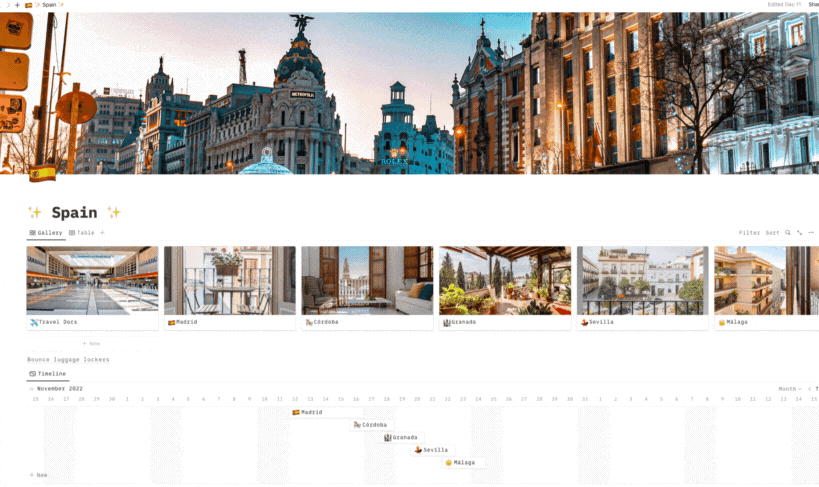
At the end of the day, I rely on Notion to let my brain do what it does best—forget. If I can create a fun and engaging system that lets me file my thoughts before they disappear, I can put less stress on my exhausted mind. And since it’s all a circular ecosystem, it means I’ll have more energy to be creative and, yes, to make more silly Notion workspaces and systems that make me happy.
“At the end of the day, I rely on Notion to let my brain do what it does best—forget.”
If you try Notion and find it’s not for you, that’s okay! I hope though that you can take a moment to look at what systems of yours are (and aren’t) working, and to explore whether there’s a new and creative approach you can take to save yourself mental and emotional strain.
If a lined and dated planner is best for you—follow that notion. Create your own systems, on your own terms. You do not have to find success the same way others have.
You’ve got this.
Emily McGowan is the Editorial Director at The Good Trade. Born and raised in Indiana, she studied Creative Writing and Business at Indiana University. You can usually find her in her colorful Los Angeles apartment journaling, caring for her rabbits and cat, or gaming. Say hi on Instagram!




